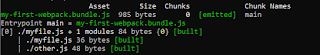Lest say, there is a binary tree like this:
Write a function which returns a highest level of the tree (in our exmaple is 3)
Solution
Here is a solution i came up with:
My assumption was that node structure has "name" property with node data and "children" with list of pointers to children nodes:
const tree = {
name: 'a',
children: [
{
name: 'b',
children: [
{
name: 'd',
children: []
},
{
name: 'e',
children: [{
name: 'g',
children: []
},{
name: 'h',
children: []
}
}]
}
]
},
{
name: 'c',
children: [
{
name: 'f',
children: []
},
{
name: 'g',
children: []
}
]
}
]
}
I did it iterative way, because recursion can have space complexity issues
function treeHeight(rootnode) {
let nodes = [rootnode], maxLevel = 1;
nodes[0].level = 1;
// loop through all the nodes
while(nodes.length) {
let node = nodes[0]
if (node.children.length) {
nodes = nodes.concat(node.children.map(ch => {ch.level = node.level + 1; return ch;})); /* if node has children - push them to the end of queue */
}
maxLevel = maxLevel < node.level ? node.level : maxLevel; /* set maxLevel if some node level is bigger;*/
nodes.shift(); /* remove the first node at each iteration */
}
return maxLevel
}