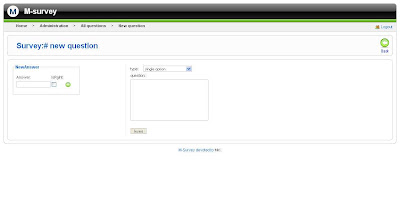To do so i will use the RegulaExpressionValidator.
lets write some regular expression to validate that date is in the dd.MM.yyy format...
^(((0[1-9]|[12]\d|3[01])\.(0[13578]|1[02])\.((1[6-9]|[2-9]\d)\d{2}))|((0[1-9]|[12]\d|30)\.(0[13456789]|1[012])\.((1[6-9]|[2-9]\d)\d{2}))|((0[1-9]|1\d|2[0-8])\.02\.((1[6-9]|[2-9]\d)\d{2}))|(29\.02\.((1[6-9]|[2-9]\d)(0[48]|[2468][048]|[13579][26])|((16|[2468][048]|[3579][26])00))))$
Oops! A little problem here: the validator functions are triggered by "onChange" event causing a bug
Frotunately there is a solution- The plugin have its own validator:
We have only to add two more js files:
<script src="/moia/jquery.datepick.package-3.5.2/jquery.validate.js" type="text/javascript"></script>
<script src="/moia/jquery.datepick.package-3.5.2/jquery.datepick-validation.js" type="text/javascript"></script>
{The order is important!}
and add to our code:
23 $('#form1').validate({
24 errorPlacement: $.datepick.errorPlacement,
25 rules: {
26 txtBirthDate: { dpMaxDate: [] }
27 },
28 messages: {
29 txtBirthDate: '<span style="color:red"></span>'
30 }
31
32 });
Now we almost got the thing working , only one imporatne thing left:
there must be the "name" attribute inside txtBirthDate control. (The name is not compatible tag for asp control so you will get warning)
Now we almost got the thing working , only one imporatne thing left:
there must be the "name" attribute inside txtBirthDate control. (The name is not compatible tag for asp control so you will get warning)
<asp:TextBox ID="txtBirthDate" runat="server" Height="24px" name="txtBirthDate">
Now the datepicker and validator should work.
Good